There is a new Lightyear web application launched for platform which allows their customers to manage their portfolios, buy and sell shares, and research over 3000 stocks, shares and ETFs on their desktop computer or laptop.
Many people, including myself, would much prefer to do their investing on a big screen on a desktop computer or laptop and this is a massive jump forward for the adoption of their platform, in my opinion.
Table of Contents
New Lightyear web application was hugely anticipated
This was the number one requested feature asked of the Lightyear team, and it has now been made available for everyone to use.
“Many investors prefer to manage their portfolios on the big screen — myself included. We knew a web app would be a part of Lightyear’s journey in the long term, but by speaking to customers we quickly realized it wasn’t something we should kick down the road, so we’ve been researching and building to get to this point less than one year after our European launch.”
Martin Sokk, Co-founder and CEO
How to access the new Lightyear web application
I was recently sent an email by Lightyear with a link to try the new web application to manage my stocks and ETFs. On clicking I was taken to a landing page with a QR Code…

Not quite what I expected with the new lightyear web application login
It’s not what I expected.
I was expecting a login screen.
Nonetheless, scan the code I did and on confirming my login via the app, I was into the new lightyear web application.
It was a little strange to log in this way. Usually you would expect a username and password and probably some two-factor authentication.
Although, it’s not much different from this process, and thinking about it now, it’s probably more secure than entering a username and password. Good for you Lightyear!
New Lightyear web application in beta
The new website is has a nice clean look to it, and moves along pretty quickly, just like the app. What is does lack is the same amount of information on the stocks in it’s library, that you would find packed into the app.
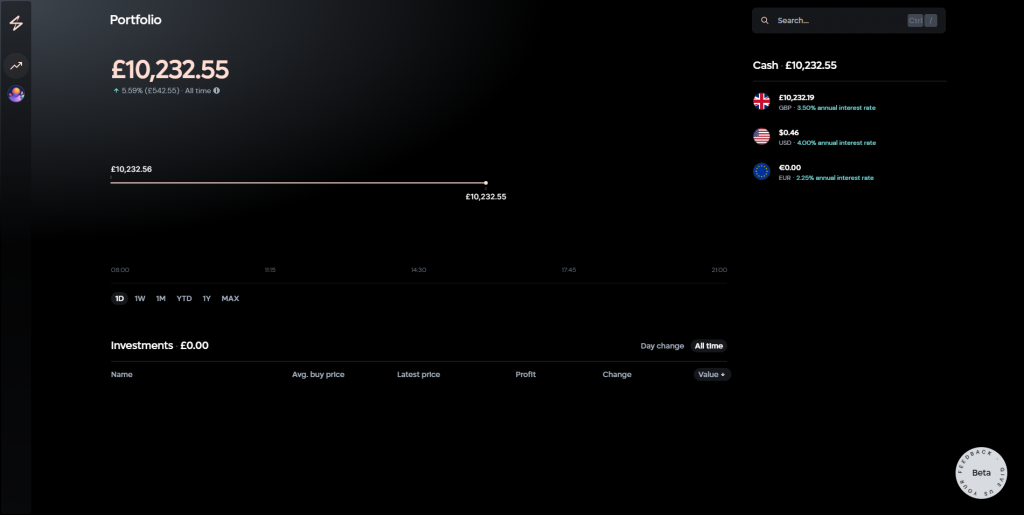
What is does have though, is clear information on your portfolio progress (front and centre) and all the investments you have just below the graph.
Currently, I’m in the middle of rearranging which is why I am entirely in cash here on Lightyear at the moment. That’s no bad thing, however, because looking on the right hand side, you can see that Lightyear pay interest on the entirety of your multi-currency account.
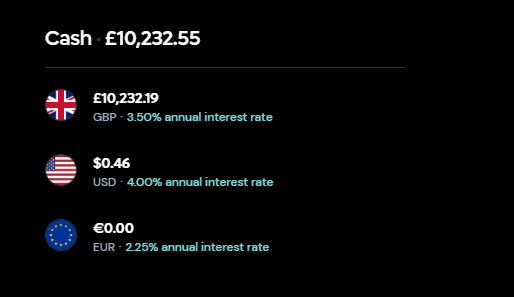
Each rate is pegged to the local interest rate and that’s a nice thing to have if you are the kind of investor who likes to hold some cash in reserve.
Keyboard shortcuts on the new Lightyear web application
Another nice feature are the keyboard shortcuts being implemented. As a software engineer, I’m a fan of keyboard shortcuts instead of pointing and clicking with a mouse. It’s so much more productive, in my opinion. Pressing ‘CTRL’ + ‘/’ will take you straight to the search functionality to get onto your favourite stocks as quickly as possible.
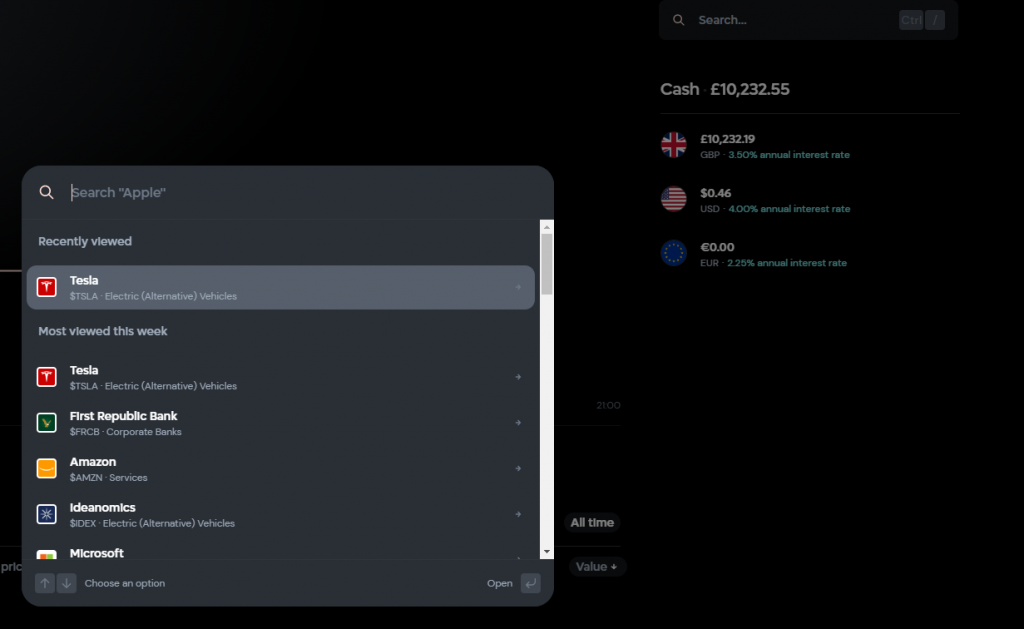
Once you have the search menu up on screen, the keyboard shortcuts continue with up and down arrows and return will open up the stock for closer examination.
The website is currently in beta – so it’s open to feedback and suggestion. I hope they add more shortcuts, maybe for buying and selling. The nerd in me loves the efficiency!
Buying stocks on the new Lightyear web application
Buying stocks is a very similar process to using the app. Search for stock you want and open it…
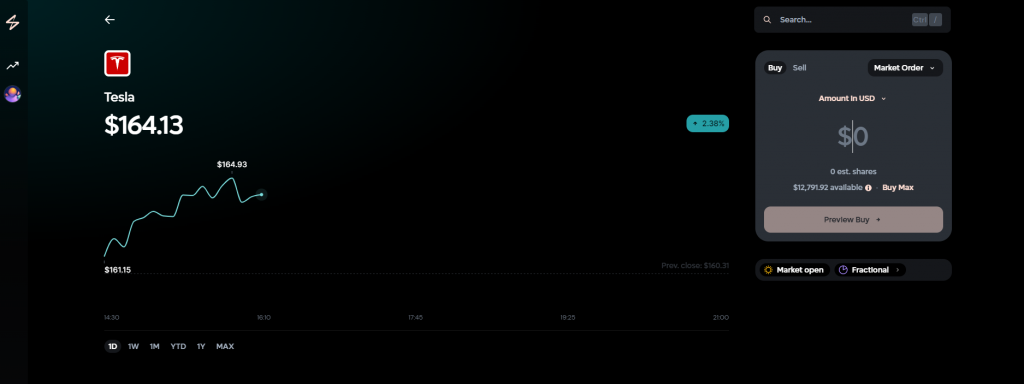
Top-right, you will see a familiar ‘buy’ window. This can also be toggled to sell if you already have a holding that you want to trade out of.
You can choose to buy based on number of shares or an amount of money via the dropdown…
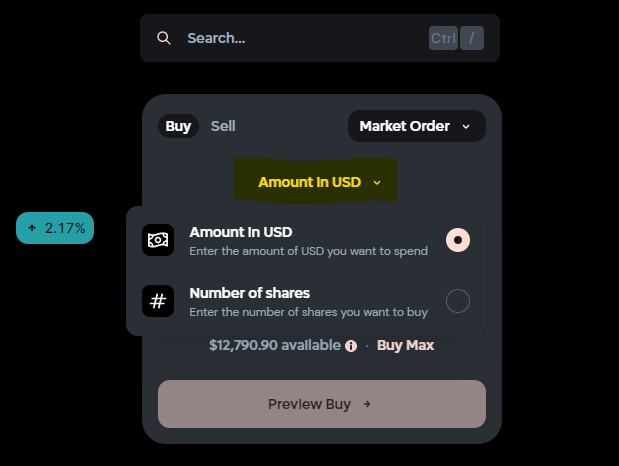
Preview the buy and confirm…
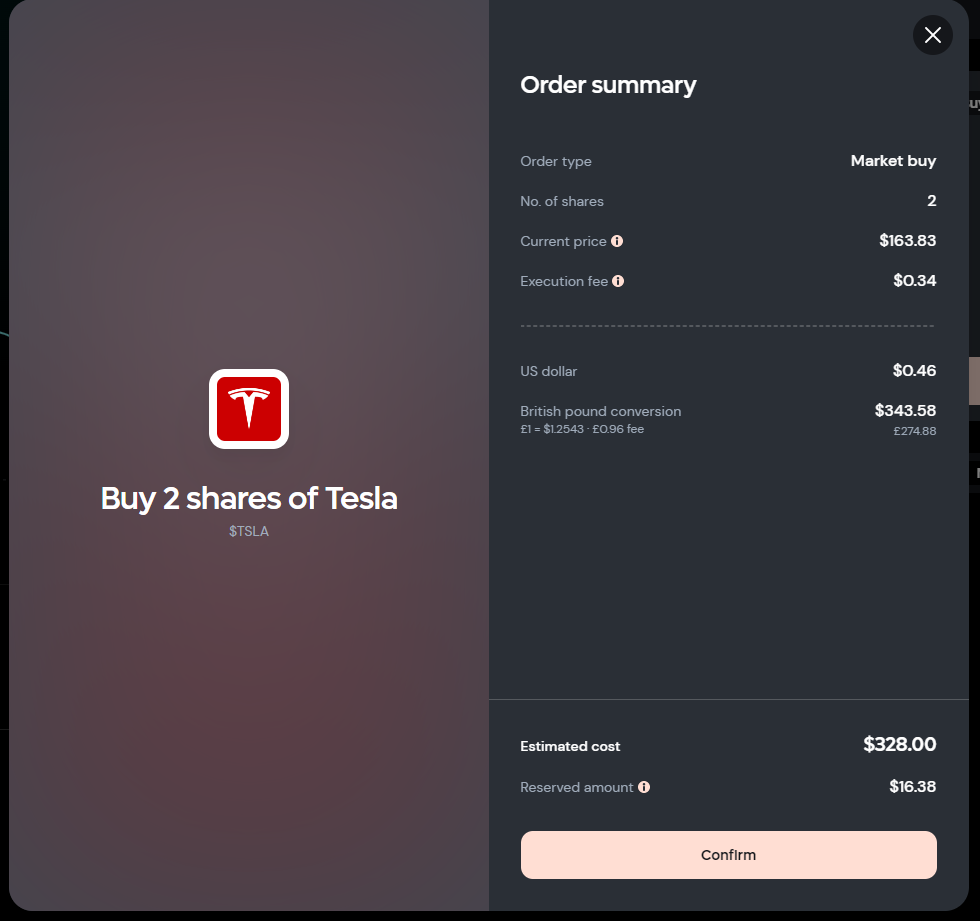
It’s all very smooth and at least as good as what’s on offer on the app. I like the process is largely the same. The familiarity is good for anyone who wants to use the full website for investing instead of the app, and at the same time, it’s very simple to use for new investors.
If you are interested in trying Lightyear, I do have an affiliate code you can use if you want to get yourself $10 worth of free shares when you sign up using the code PPC10. I will also get a bonus for recommending a new customer to Lightyear.
Just remember, all investments can go up or down, your capital is at risk and you may get back less that you put in. Lightyear Financial Ltd is an appointed representative of RiskSave Technologies Ltd, which is authorised and regulated by the Financial Conduct Authority (FRN 775330). Lightyear Europe AS is authorised and regulated as an investment firm by the Estonian Financial Supervision Authority (Finantsinspektsioon) under activity licence number 4.1-1/31.